We're Also in the Relationship Business
At AdvicePay, we view our platform not only as an efficient, compliant, and secure system for helping advisors to get paid (yep to all of that!), but also as a helpful client relationship management tool. So, some of the feature enhancements we prioritize are motivated by supporting your client interactions.
Today's release is one of those, as we give your clients more control of their AdvicePay experience while maintaining the workflow that keeps you efficient and compliant.

Recently, we heard about a client named Jill.
Like a lot of your clients, Jill is a busy, professional woman with lots of family and community involvements. Like all of us, she also gets a LOT of email.
Jill is quite comfortable logging into the AdvicePay Client Portal that her advisor set up for her, but she doesn't really want to see every single reminder or receipt from AdvicePay in her inbox. She knows that she can log into AdvicePay to change or check her payment status anytime she wants. Because AdvicePay is awesome like that. ;)
Now, Jill is in control.
Our latest AdvicePay feature enhancement offers Jill -- and all of your clients -- more choice as to what type of notifications they receive from AdvicePay.
Regulators want clients to have complete transparency into their payments. So, as an AdvicePay default, emails on subscriptions are sent 7 days prior to them billing, and once they have billed. These emails are always programmed to be sent whenever a client is added to AdvicePay.
Some clients, however, don’t care to be notified, and want greater control of the emails that they receive from AdvicePay. That's why we've created a new Settings area to give clients the power to choose.
How it works.
In the Settings area of the Client Portal, clients now can access the "Email Notifications" tab and select which reminders and receipts they would like to continue/discontinue receiving from the AdvicePay system. Because these settings are 100% controlled by the client (only visible to advisors), regulators everywhere rejoice...and so do clients who are bugged by receiving these types of email.
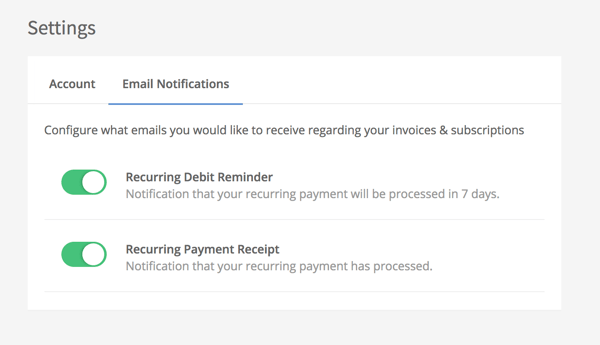
Want to share these instructions with your clients?
We've already published a new article in the AdvicePay Client Help Desk with step-by-step instructions. Feel free to copy & paste the link:
https://advicepay-clients.helpscoutdocs.com/article/297-managing-your-email-notifications
Like so many of our enhancements, this was your idea.
We love receiving feedback from AdvicePay users like you! So much so that we've installed a permanent spot on our website where you can submit your AdvicePay ideas and suggestions anytime! Have a thought? Please share it on our Submit an Idea page. Thanks!
Questions about AdvicePay?
We are here to help! Please reach out to support@advicepay.com.
No Comments Yet
Let us know what you think