Here at AdvicePay, we are all about making your processes more efficient! That is why this past month, we released a new integration with Salesforce/XLR8. This integration will help your firm operate more efficiently, allowing you to centralize processes and eliminate the tedious switching between multiple systems in the course of your daily work.
Check out everything new in AdvicePay and get a sneak peek at what is to come!
What we’re most excited about 🎉
Salesforce/XLR8 Integration
We are thrilled to announce that AdvicePay is now integrated with Salesforce/XLR8, one of the most popular CRM systems in the financial services industry. As part of this new data integration, AdvicePay’s technology is also accessible within XLR8.
What can you do with the AdvicePay and Salesforce integration?
AdvicePay's Salesforce integration makes it easy to view AdvicePay data within your Salesforce account!
Financial advisors working with Salesforce and AdvicePay are now able to view account-level invoice and subscription data directly within Salesforce client records. Additionally, advisors are also able to add, link, and update AdvicePay information directly in Salesforce, saving time, clicks and improving efficiencies for invoicing and billing, as well as business reporting.
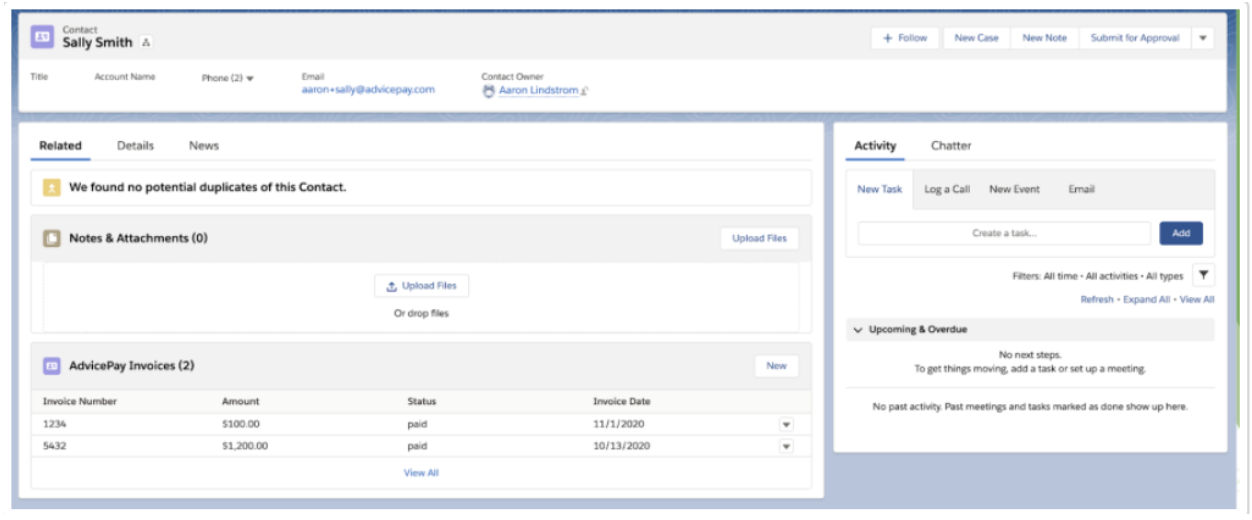
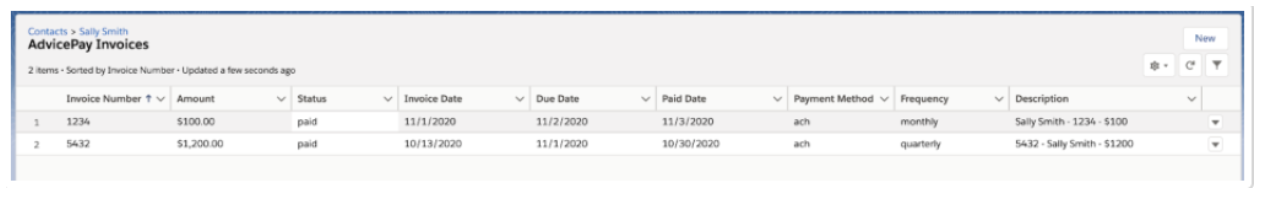
As part of this new data integration, AdvicePay’s technology is also accessible within XLR8, a leading financial services Salesforce overlay technology application for independent RIAs.
Check out this webinar covering our integration with XLR8.
Other Features & Bug Fixes
- Updated offices dashboard for managing advisors
- Launched Salesforce Integration
- Update to validate date on multi-invoice import
- Sentry SDK update
- Updated Client Management Permissions at the Home Office for advisors
- Improved error messaging handling for emails
- Improved error messaging for duplicate check uploads
- Added notification for Docusign users for template permissions issues
- Added advance/arrears billing method to transaction report
- Added IPQS check for fraud prevention
- Fix for missing arrows on billing periods box for iPad
- Fix for fee calculator not displaying in Safari
- Fix for making payment button visible on an active sub
- Fix for making refund button visible on a marked as paid invoice
- Fix for email reminder on a paid invoice
- Fix for invoice stuck in Processing status
- Fix for issue with template list after switching eSign providers
- Fix for approval modal missing information
- Fix for paused invoice date displaying incorrectly
What to Look Forward to:
- Client Export feature
- DocuSign Enhancements
- Deliverables
Before you go
Have a feature you'd like to see?
Visit our idea submission page on our website anytime to share your thoughts with our team!
Made with love in Montana

No Comments Yet
Let us know what you think