Why Spreadsheets Only Work for So Long
Over at AdvicePay, our entire team has been buzzing about the launch of our newest feature: Deliverables!
Deliverables allows home office users at Enterprises to request evidence from their advisors that demonstrate their clients have received the services outlined in their financial planning agreements. Advisors can then provide supporting documents (notes, financial plans, client communication, and more) to show that the agreed-upon services were completed.
One core piece of this feature is that firms can create easy-to-use templates based on the services advisors are providing, then use them over and over to standardize and speed up their workflow.
For example, for one-time engagements your firm may require an advisor to submit a financial plan six months after an agreement is signed. You can create a Financial Plan deliverables template to automatically calculate the due date and specify how advisors can submit evidence (upload a PDF, include a URL, add a quick note, etc.) Then, once you receive the agreement at the home office, you can easily request for the financial plan to be submitted directly inside of AdvicePay based on this template.
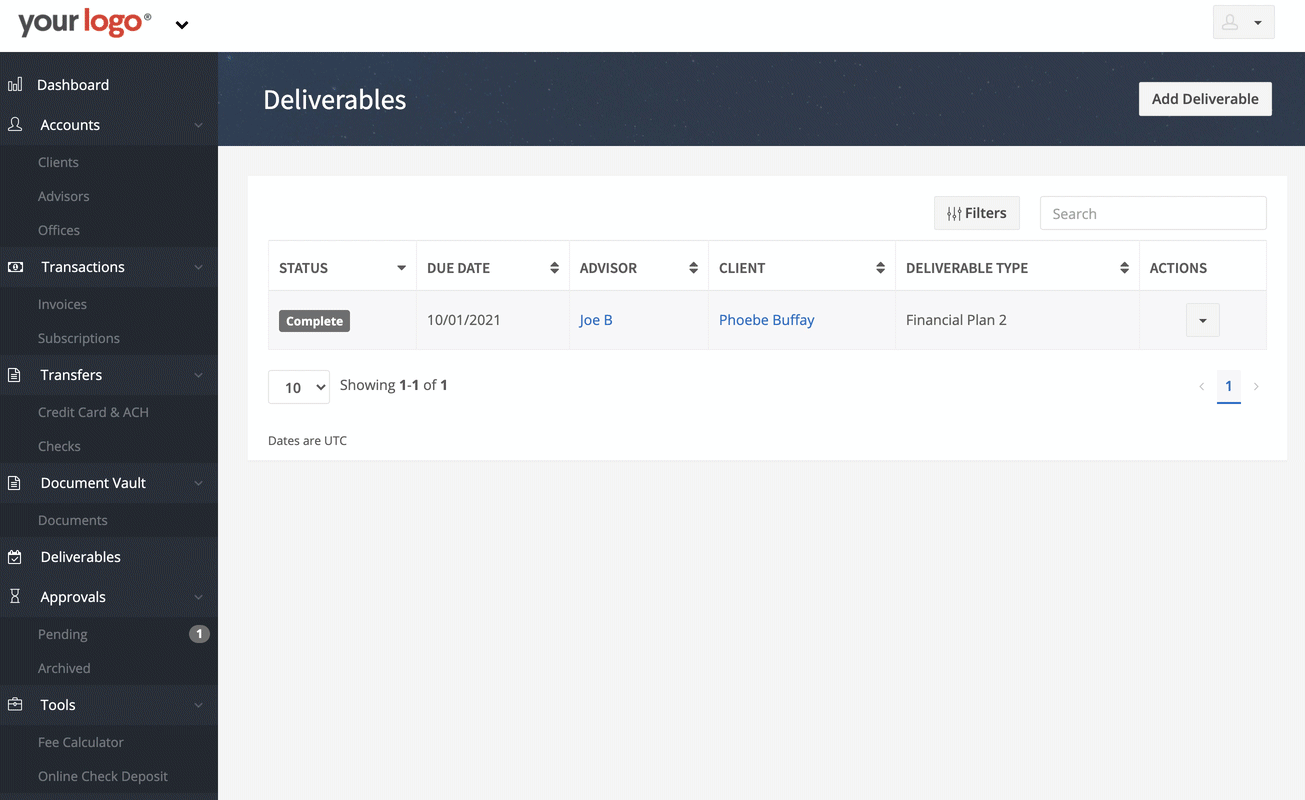
To make it even easier, advisors can view their list of open deliverables and submit evidence directly inside their AdvicePay portal!
I mentioned we've been really pumped about this feature. That's because in doing research for this capability, we learned that many firms are managing the entire process of collecting and reviewing deliverables in spreadsheets (PLURAL!). Don’t get me wrong: spreadsheets certainly have their time and place. (Do I watch Google Sheets tutorials for fun? Maybe.) However, tracking deliverables inside of AdvicePay has some serious advantages.
Spreadsheets can't scale fee-for-service financial planning profitably. Deliverables can!
One of the major bummers about spreadsheets is that everything still lives in multiple places:
Documents are stored in your document storage system. Details are manually tracked on a spreadsheet. For the most part, advisors are expected to manage their deliverables independently, which typically leads to firms needing to manually send each and every email reminder.
Having multiple systems -- and often more than one hand in the pot -- saps precious time and money. And it will take even more resources as your fee-for-service platform grows, cutting into your increased revenue.
With AdvicePay, deliverables are tracked and stored in one centralized place -- the same place where all billing and eSignature activities are happening! A single home office user can handily manage deliverables for the entire firm, while individual advisors can view their up-to-date list and readily see what is past due or upcoming.
Furthermore, AdvicePay can send automatic emails when new deliverables are created, due soon, and overdue. You can even choose to send daily email summaries to advisors. One system taking care of these important yet time-consuming tasks means scaling this is much simpler.
Errors in spreadsheets can happen!
None of us are insusceptible to human error. Manually adding details into spreadsheets can -- and does -- lead to mistakes.
You can ensure due dates are correct with AdvicePay, as we support automatically calculating deadlines based on when an agreement is signed or when payment is received. Once a deliverable is received from an advisor, the status automatically changes. This way you know what is truly outstanding!
Deliverables can track ALL plans, not just a sampling of them.
One notable thing we learned during our product research is that many firms are only able to audit a small sample of plans due to the excruciatingly manual process of collecting deliverables.
In AdvicePay, we take the heavy lifting out of review by ensuring all plans are housed in one location and easily viewable by home office users. You can run a quick audit to ensure all agreements have deliverables provided by the due date, empowering you with the confidence that advisors aren't offering "fee-for-NO-service."
How to move from spreadsheets to Deliverables
Getting started on deliverables is painless and uncomplicated. First, you’ll simply create some templates based on the service advisors provide. Then, when a new agreement is needed, simply create the associated deliverable inside AdvicePay instead of tracking it in a spreadsheet.
There are a few different approaches one can take to move deliverables tracking from spreadsheets to AdvicePay -- read on to evaluate what would work best for your firm!
- Move all existing deliverables into AdvicePay immediately
While this requires manual work upfront, the benefit is that you can start managing deliverables in one system right away!
Don't worry if you have a few deliverables submitted via your old process during the transition -- home office users can upload evidence on behalf of your advisors. And while you'll want to train advisors on submitting deliverables via AdvicePay instead of your current process, our detailed tutorial Submitting Deliverables Evidence is designed to help guide advisors every step of the way.
- Continue to track open agreements via your current method and only add new deliverables into AdvicePay
This will save you time in the beginning, and is a good option if you don't have many outstanding deliverables open. It allows for a more gradual transition, which can be preferable for some firms.
One thing to keep in mind with this approach is that you'll need to manage both your existing process and new process simultaneously until the old agreements are closed out. Depending on how many open agreements you have, this could be cumbersome and might even mean some deliverables fall through the cracks.
This method could also be confusing for advisors that have to submit evidence in different ways based on when an agreement is signed.
- Start with creating new deliverables in AdvicePay and strategically add existing deliverables over time
Although you'll still need to manage two processes with this method, you can save time up front and create a plan to slowly migrate open deliverables over to AdvicePay.
You may determine you'll accept any evidence that needs to be submitted in the next two months via your existing process, while anything after that will need to be uploaded via AdvicePay. Start slowly adding deliverables to AdvicePay that are due three months from now, then four months, and so on until all deliverables have been added.
You may also determine it's beneficial to add all deliverables for a particular advisor who may be confused by managing two processes themselves.
More Deliverables Best Practices
- Use our built-in eSign platform or DocuSign integration to ensure all your fee-for-service documents (invoices, agreements, and deliverables) are stored in one system.
- Calculate deliverable evidence deadlines based on the agreement signed date, not invoice paid date. We've found that invoices can be paid at various times and, even when due upfront, sometimes clients pay these late. Basing due dates off agreement signed dates is the most consistent.
- Make sure automatic emails for advisors are turned on so nothing gets missed and advisors can complete their deliverables on time! By default we will notify advisors immediately when a deliverable is created for them, a deliverable assigned to them is due within 30 days, or if a deliverable becomes overdue. Advisors will also receive daily summary emails. (To cut down on email volume, you can choose to send out only daily summary emails instead!)
While AdvicePay started as an invoicing platform, we've gained unique insight into what firms want and need to make their fee-for-service programs successful. We've covered payments and electronic signatures. Now, Deliverables gives firms the tools to verify that all clients are receiving the services they've paid for.
We want to help firms avoid "fee-for-NO-service" and Deliverables does just that.
Want to learn more about Deliverables?
To learn more about Deliverables, reach out to our team at sales@advicepay.com!
Share this
You May Also Like
These Related Stories

New Feature Release: Deliverables for Enterprise

The "Why" Behind Deliverables for Enterprise



No Comments Yet
Let us know what you think