At AdvicePay, our commitment to our customers goes beyond providing a platform. We constantly strive to deliver features that boost productivity, streamline workflows, and drive your success. In line with our dedication to meeting your needs, we are thrilled to introduce new game-changing features: extending a pause on a client's subscription and sending fee change reminders.
Discover the power of these features below.
What’s New?
Extend a Pause on a Subscription
Life is dynamic and unexpected circumstances can occur at any time. That’s why we are excited to announce an enhancement to our subscription pausing feature. With this update, you can effortlessly extend the duration of a client’s subscription pause without any hassle. Clients won’t need to sign up for AdvicePay again once the pause period concludes, allowing you to make their transition back effortless. Additionally, if circumstances change, you can manually resume a paused subscription at any time or extend the pause again if needed. Your client’s convenience is our priority.
To extend a paused subscription:
- To get started, find the client's subscription you wish to pause and select Extend Pause from its drop-down menu:
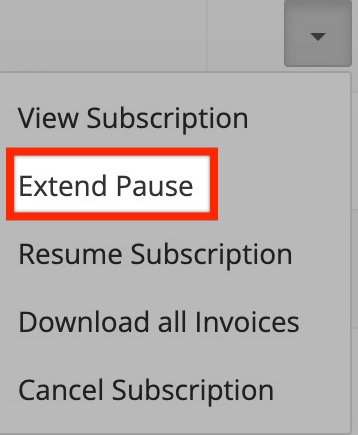
- Enter the number of payments you wish to skip. We'll let you know on the screen when payments will resume! (This date is always based on the original bill date and cannot be adjusted.)

- Click Extend Pause. Your client will be notified via email that their subscription pause has been extended.
When viewing the subscription overview, you'll be able to see the updated next bill date (and end date, if applicable).
Learn more about this feature on our HelpDesk.
Fee Change Reminders
Automate Fee Change Reminders for Subscriptions with the new Fee Change Due Soon Reminder Emails feature and send Fee Change Reminders manually! Let's break it down:
Automated Fee Change Due Soon Reminders
Everyone needs a helping hand once in a while! This latest feature lets you send automated Fee Change Due Soon reminder emails one day, three days, or seven days before the next bill due date if the change hasn't been approved. "Set and forget" this feature while ensuring important messages stay top-of-mind for your client.
How you make it happen:
Click the gear icon to access the settings. In the settings window, click the menu selection to change when the reminder email is sent out. When done, click Save! The Fee Change Due Soon Reminder by default is set to three days. Make adjustments to include one day or seven days before the next billing day.
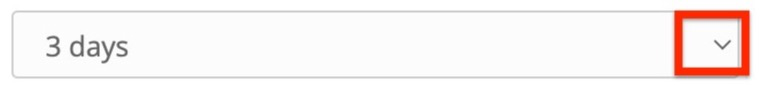
Learn more about this feature on our Helpdesk here.
Manual Fee Change Reminders
Staying on top of fee adjustments is a crucial part of maintaining a successful practice. To assist you with this, we have introduced a fee increase reminder feature within AdvicePay. Now, you can send fee increase reminders to remind your clients about your fee adjustments, fostering transparency and strengthening your client relationships. This feature allows you to remain proactive and ensures that you and your clients never miss a beat, allowing you to build trust and provide an exceptional experience for your clients.
Here’s how you can do it:
Navigate to Subscriptions in your sidebar, click the drop-down menu for the relevant payment request, and select View Subscription. Once in the subscription details, if a fee increase is pending, a yellow banner will appear at the top. Here you will have the option to either Send a reminder to the client or Cancel pending changes.
Choose Send Reminder to the client if you'd like an email to be sent via AdvicePay to your client reminding them of the fee increase and the action that is required to approve these changes.

Learn more about this on our Helpdesk here.
Ready to try AdvicePay?

No Comments Yet
Let us know what you think