Ever wanted to upload clients or invoices in bulk to AdvicePay? Now you can with our newest feature release -- bulk client & invoice importing. This has been one of our most requested features, specifically from firms who bill different amounts every quarter, and firms who are looking to get onboarded quickly and efficiently.
Did we mention it is super easy to get started and use? With our ready to import templates, it only takes a few minutes to upload clients & one-time invoices in bulk. Now that's what we call EASY!
Check out all the details below and try it out for yourself!
Bulk Client Importing
Have a long list of existing clients or that you need to get set up on AdvicePay? Instead of entering them one by one, use our bulk importing tool to create them in a jiffy!
Pro tip: This is great for onboarding quickly!
Ready-to-Use Client Import Template
Download our ready-to-use client import CSV template. This template contains the exact fields we need to be able to import clients in AdvicePay, so you don't need to change or adjust a thing!
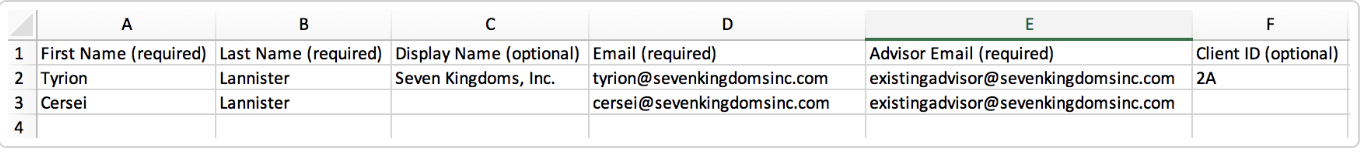
Drag and Drop File Upload
Drag and drop (or click) to upload the file to AdvicePay. When successful you'll receive a confirmation, along with the number of client records we detected.
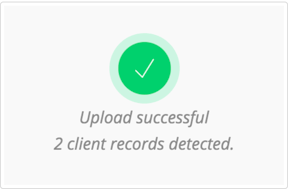
Review Screen
On our review screen, you can verify that your import looks accurate before adding clients to your account. Once you complete this, simply click Import Selected and you are done!
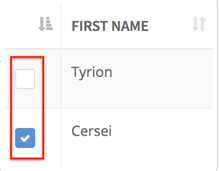
Questions on this new feature? View the full HelpDesk Article.
Bulk Invoice Importing
Bulk invoicing is ideal for planners who want to bill AUM or AUA fees, new users who are getting started, or clients who would prefer to manually approve their payments each month, quarter, etc. Instead of creating invoices manually, you can now create one-time invoices in bulk via an uploaded .CSV file.
Pro tip: Deduct your quarterly fees more efficiently with this feature!
Request Payment
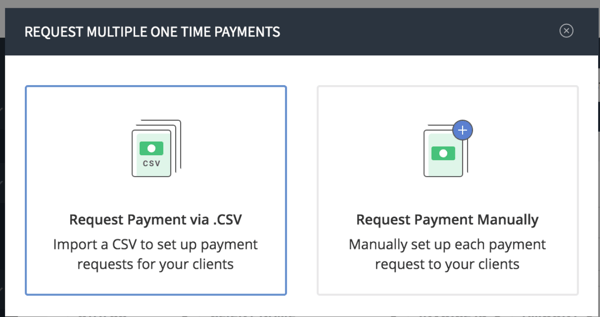
Ready-to-Use Invoice Import Template
In the template, enter your clients' email, invoice amount, due date, description, and allowed payment method.
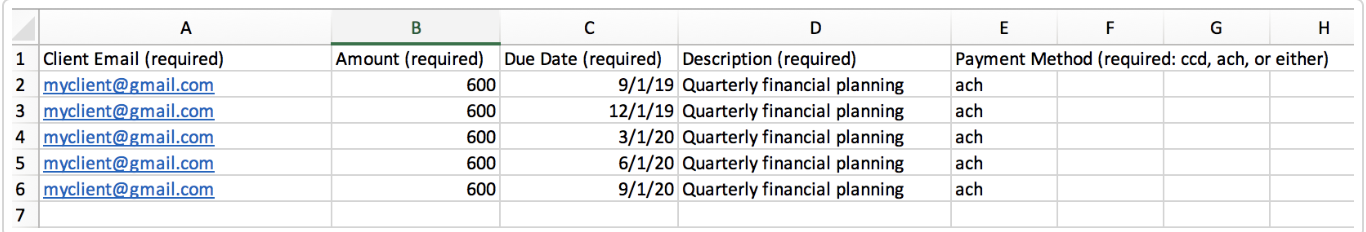
Save, Upload, SUCCESS!
We will auto-magically "read" your file to make sure we have all the required info entered correctly. From there, you can review and send to publish all invoices to your clients' account.
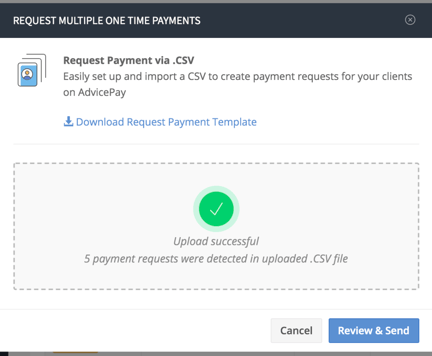
Questions on this new feature? View the full HelpDesk Article.
DO YOU HAVE AN IDEA FOR ADVICEPAY?
We'd love to hear from you! Visit our new idea submission page anytime to share your thoughts with our team!
No Comments Yet
Let us know what you think