We're excited to introduce you to our newest feature enhancement: subscription and invoice screens.
We've split out our get paid screen into two separate views to help you do more. Now, you can enjoy simplified tables, an updated look, and individual screens for each invoice and subscription.
WHAT YOU CAN DO:
- Send reminders for unpaid invoices and subscriptions
- View the payout status on a payment
- View payments associated with a subscription
- View the contract associated with an invoice or subscription
- View the first invoice on an unpaid subscription
Take a look at our new screens below!
All the best,

on behalf of the AdvicePay Team
Subscription Screen
You can now send reminders for unpaid subscriptions, view all payments associated with a subscription, and view the contract associated with a subscription from this screen.
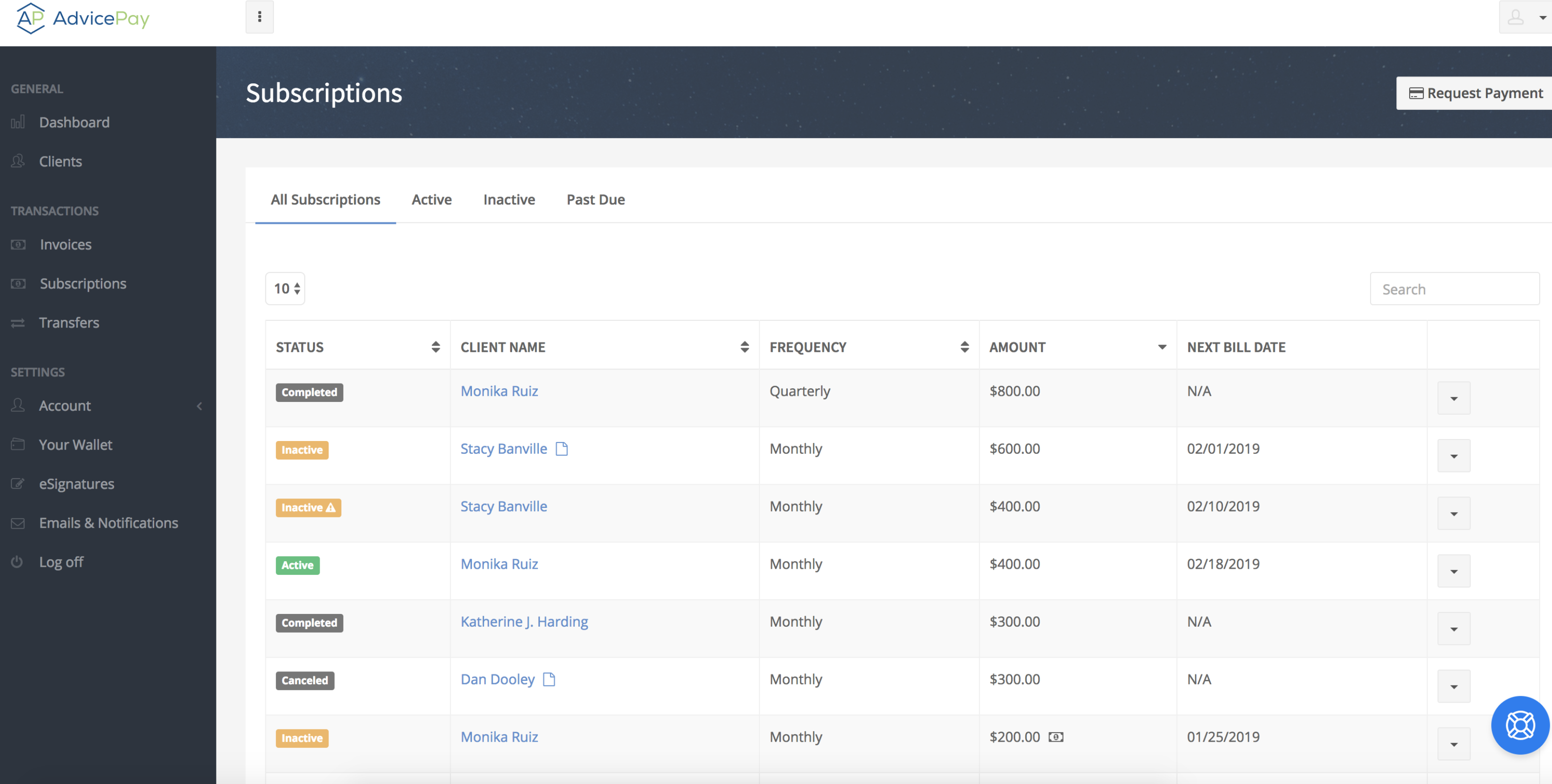
Invoice Screen
From here, you can view the status of of payments, send reminders for unpaid invoices, and view the contract associated with an invoice. Sort the data by status to review how your invoices are progressing overall.
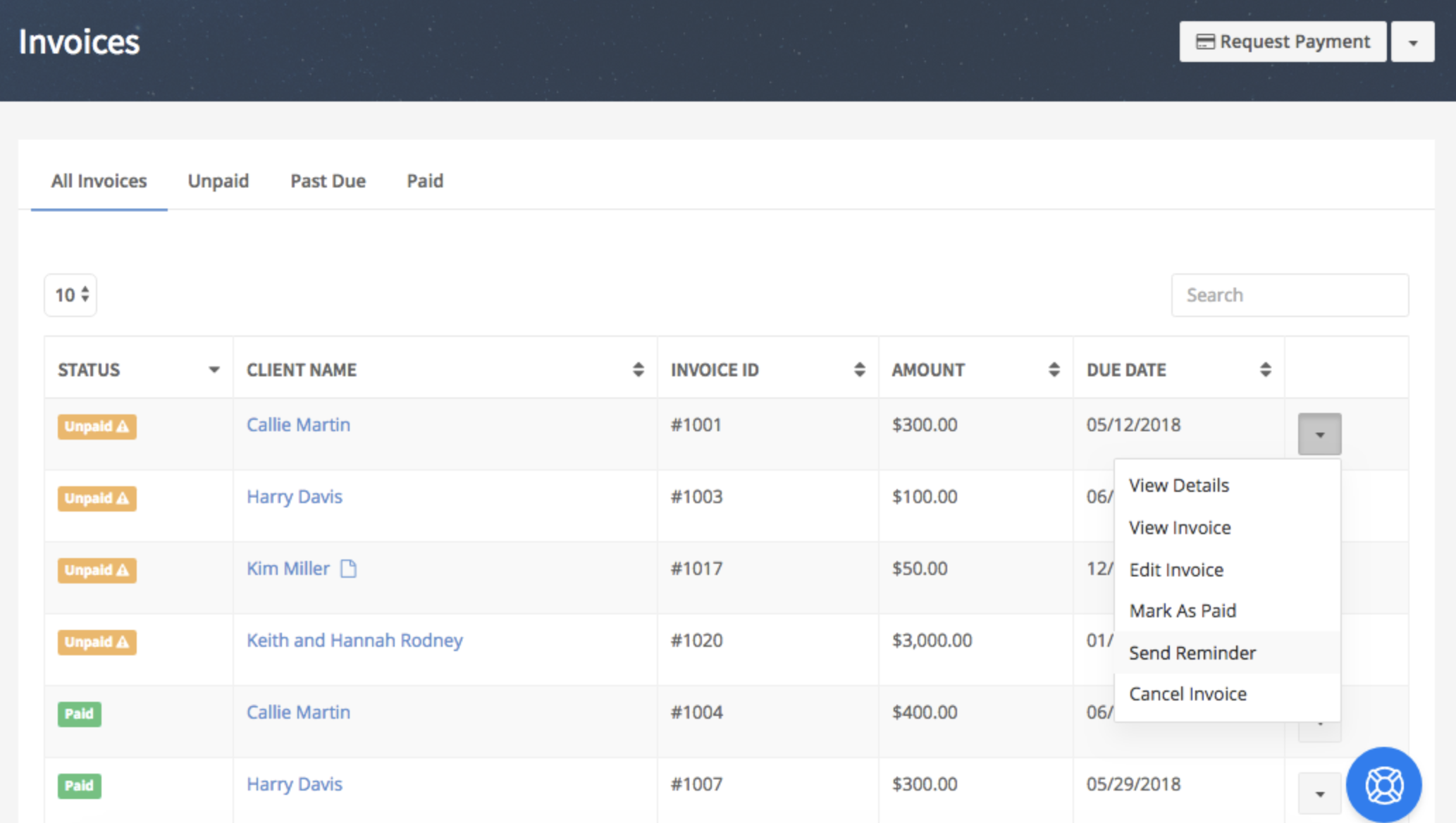
New Features:
View the history of payments associated with a subscription
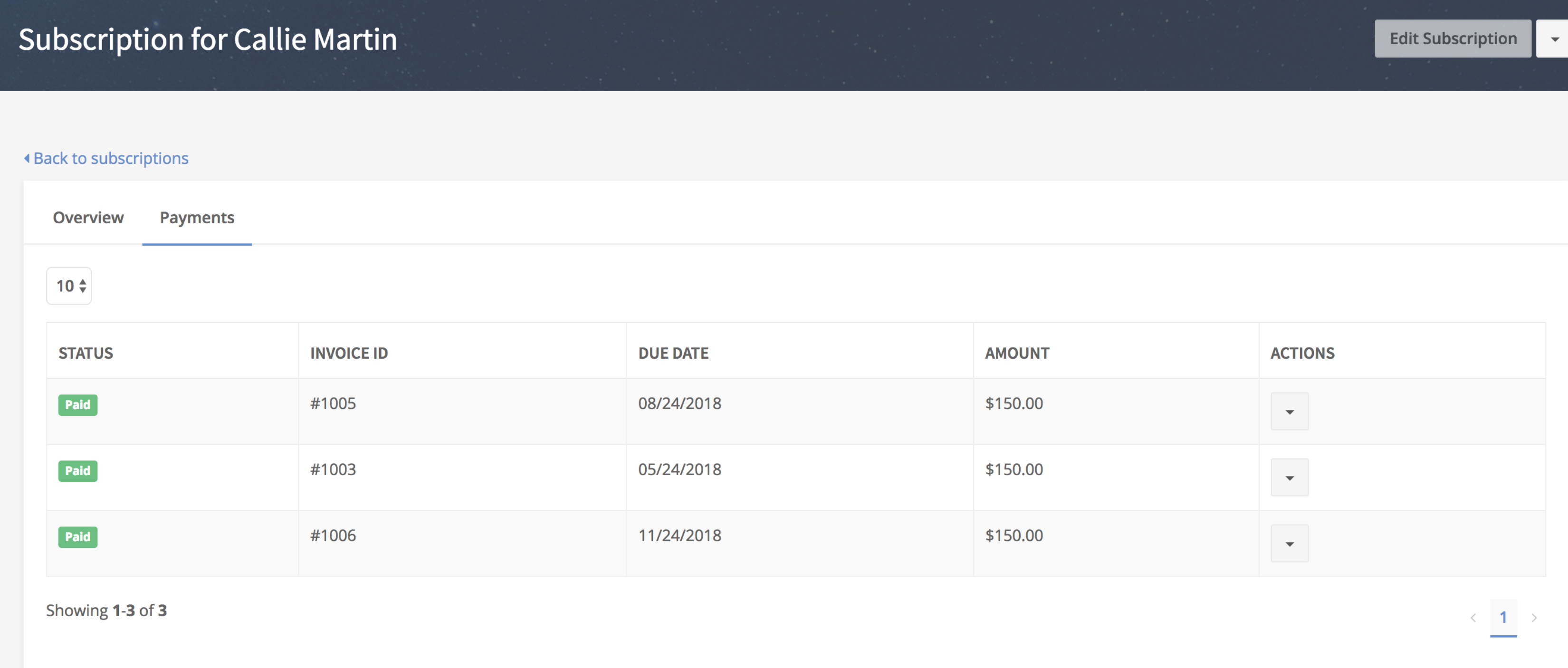
View the contract associated with a subscription
From here you can view an individual client's invoice and subscription screen. You will notice more detailed information such as next bill date, creation date, and frequency.
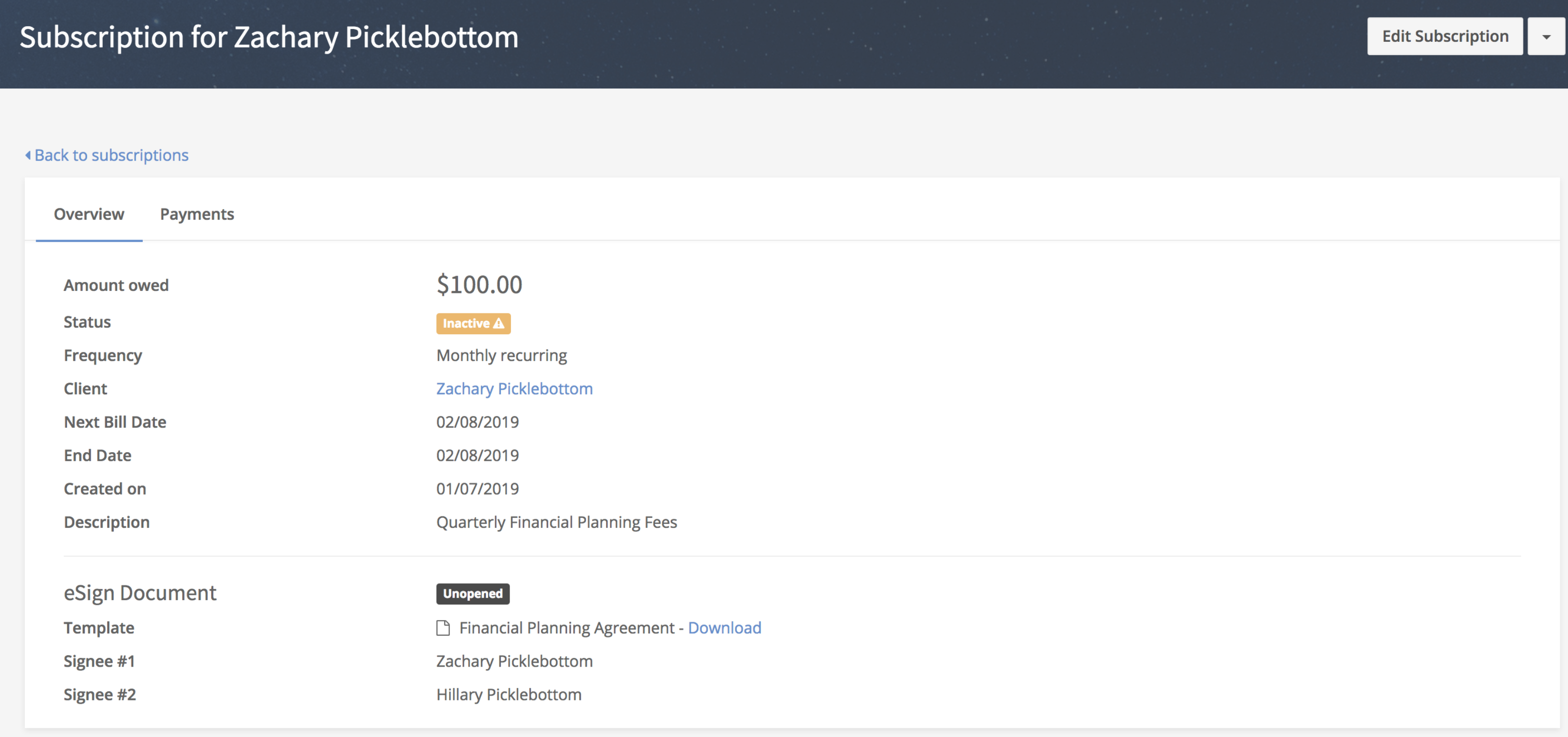
Send a document
With our eSignature integration, you can send a document directly to your client to sign before paying.
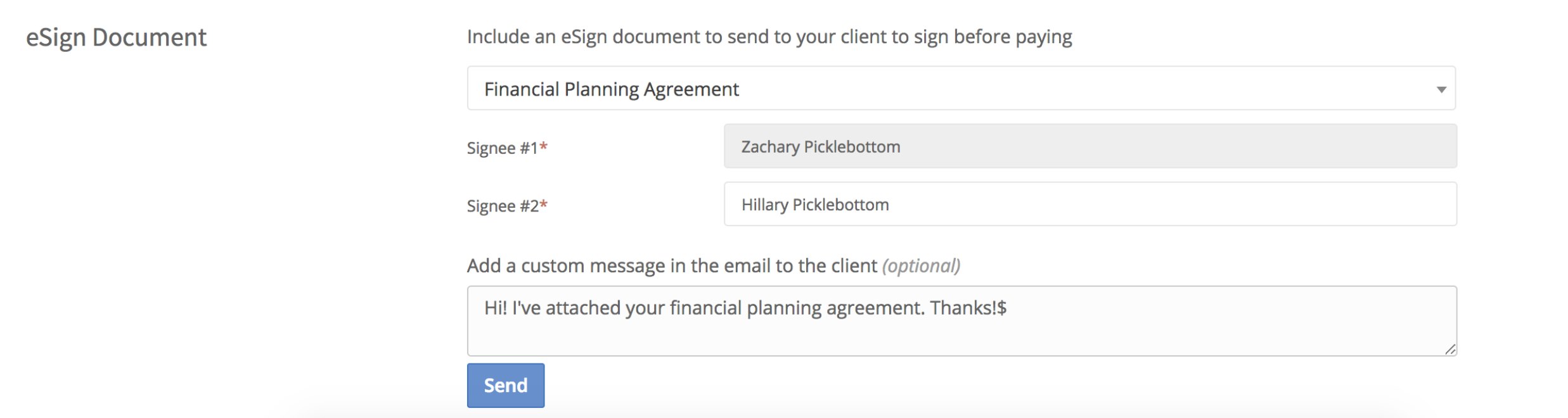
Questions on these features? View the full HelpDesk article.
DO YOU HAVE AN IDEA FOR ADVICEPAY?
We'd love to hear from you! Visit our new idea submission page on our (fancier!) website anytime to share your thoughts with our team!
No Comments Yet
Let us know what you think