WHY YOUR USER SETTINGS ARE SMARTER THAN EVER!
It may have been snowing at our AdvicePay office this week, but this feature release is HOT🔥
We have done some major spring cleaning to our user settings. Next time you login to your account, things will look a little different. We have split user settings into three different sections. Your account, firm, and individual settings will now have their own separate section in the AdvicePay app.
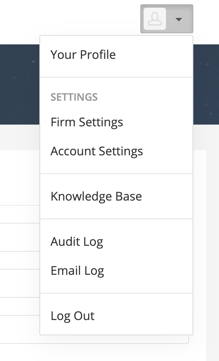
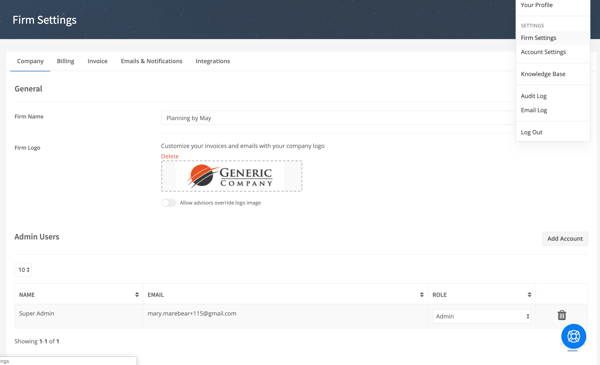
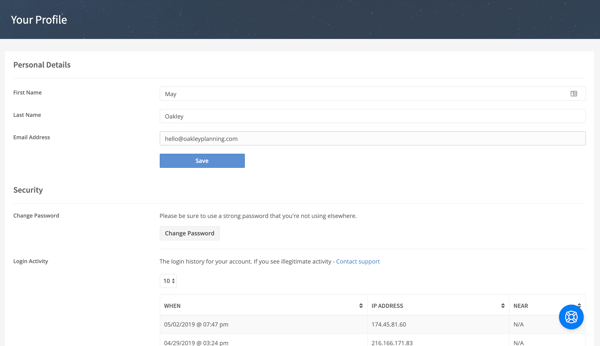
Why did we do this?
1. User Experience
Doing this creates a more intuitive experience for users like you! Things are no longer scattered, and as we add more settings, they will be easier for you to find and control.
2. Solid Code Foundation
Our developers are pretty awesome, and in order to keep the AdvicePay engine running, they needed to ensure our code is as strong as ever!
3. Additional Feature Coming Soon!
Cleaning up our user settings is the first step to bringing you an awesome new feature! In just a few weeks, you will be able to add multiple advisors to your professional account. Keep an eye out in your inbox and follow us on social media to learn more about this new feature.
Questions on the new settings? Check out our HelpDesk.

No Comments Yet
Let us know what you think