The days are longer, the nights are warmer, and spring has finally sprung! Our team is pleased to end the winter season with some exciting features and upgrades to your AdvicePay experience.
Check out our release notes below to get a quick review of what's new!
What we’re most excited about:
- Multiple Accounts in One: Do you have two or more AdvicePay accounts? Say goodbye to remembering different logins and hello to easy access under one email!
- Display payment method used on invoice: View right away whether a client paid a one-time or subscription invoice via ACH or debit/credit card.
- New advisor show page (on Enterprise): When viewing an individual advisor, Firm Managers now have even more information at their fingertips!
Other Features & Bug Fixes
- AdvicePay or custom logo included on bulk PDF invoice exports
- Security fixes from penetration test findings, including a new login history section on the “Your Profile” page
- Tiles on the Client show page that show total revenue from the client, their next recurring payment due date, and when they were added
- Support for read-only self pay advisors and flexible self-pay rate per firm
- Allow firm managers to block reps from editing client external IDs
- Superadmin Advisors page revamped with Vue and pagination
- Superadmin Users page revamped with Vue and pagination
- Superadmin Firms page revamped with Vue and pagination
- Make long running data migrations safe for auto scaling (behind the scenes)
- Reimplement graceful handling of duplicate bank account
- Fix quarterly practice management report queries
- Prevention of duplicate invoice numbers going forward
- Update to client show page fixing inconsistency with next recurring paymen
- Emails that were overflowing cards are not wrapped - UI flavor fi
- Fix for last name where McHenry was becoming Mchenry
- Upgrade UniDoc version to patch encoding bug for “-“ character
Full Details
Multiple Accounts in One
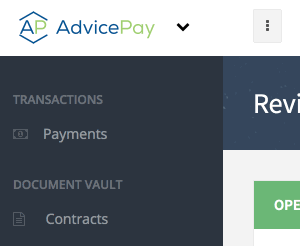
You can now maintain several different accounts in AdvicePay, all accessible under a single email login! This makes account management simple for:
- Advisors who are also clients
- Clients of two (or more) advisors
- Admin or Billing users of two (or more) firms
- Advisors running two separate businesses under the same email
- And more!
Once you have established your first account, you can be added to -- or sign up for -- any other type of account (advisor, client, or admin/billing user) under the same email address you currently use.
Here’s how it works (+ how to merge existing accounts)
Display Payment Method Used on Invoice
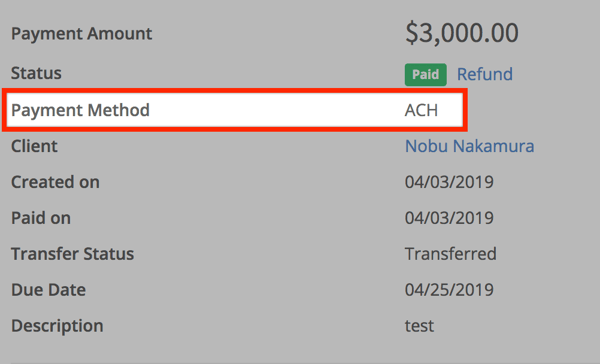
Need to know right away whether your client paid a one-time or subscription invoice via ACH or with a credit card? As soon as the charge is made you can now view the payment method used!
Here's how:
- Navigate to Invoices > View Details for a one-time invoice, or for subscriptions go to Subscription > View Subscription > Payments > View Details
- View the line item titled Payment Method
If the client paid with a checking or brokerage account, it will read ACH. If they paid with a credit or debit card, it will read Credit Card.
Tip: You can also see the payment method used for an invoice that has finished processing on your Transfers screen and in your transaction reports!
New Advisor Show Page (on Enterprise)
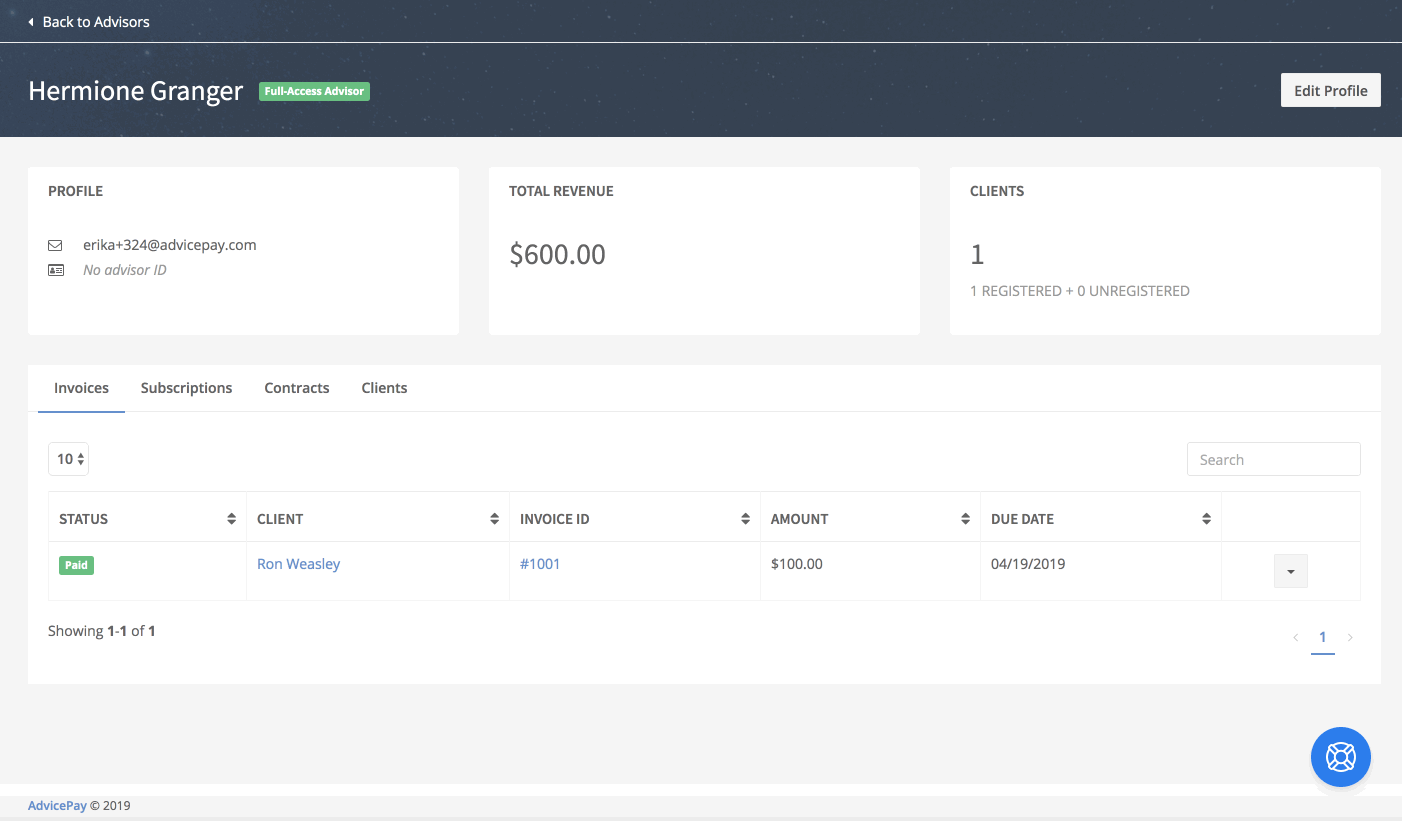
When viewing an individual advisor, Firm Managers can now see that advisor’s profile info, total revenue, and number of clients at a glance.
We’ve also included a tidy table listing all of their associated invoices, subscriptions, contracts, and clients!
What to Look Forward To
- New Firm and Account Settings organization
- One-time payments without logging in
Made with love in Montana

We'd Love to Hear from You!
Are there features you’d like to see on AdvicePay? We'd love to hear about them! Visit our idea submission page on our website anytime to share your thoughts with our team!
No Comments Yet
Let us know what you think