July Release Notes Summary
What We’re Most Excited About:
- Enterprise: Business Dashboard for Firm Manager
- Export Data Reports with a Date Range
- Automatically Email Data Reports to Recipients
Additional Features & Bug Fixes
- Refund a Partial Payment
- Contact Advisor Button on Client Accounts
- Enterprise: Set a Maximum Invoice Amount
- Enterprise: Auto-populate Company Name Field when Inviting Advisors
- Enterprise: Approval of Invoices by Firm Manager
- Enterprise: Multi-Firm User Access
- Updated Password Criteria
- Rogue Email Fix
- Data Download Fix
- Next Bill Date on Subscriptions Fix
What to Look Forward to:
- Recent Activity Notifications on Professional + Enterprise
- TD Ameritrade Single Sign On
- Orion
- eSignatures
Enterprise: Business Dashboard For Firm Manager
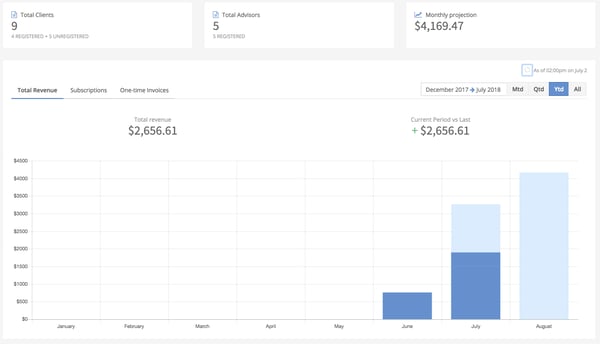
This dashboard was previously only available on some advisor accounts, but we've expanded it so it's visible to Firm Managers as well! With the dashboard you can view the total number of clients across all of your advisors, the total number of advisors associated with your firm account, as well as a quick snapshot of the billing + revenue for your firm.
Dig into the numbers!
Export Data Reports With A Date Range
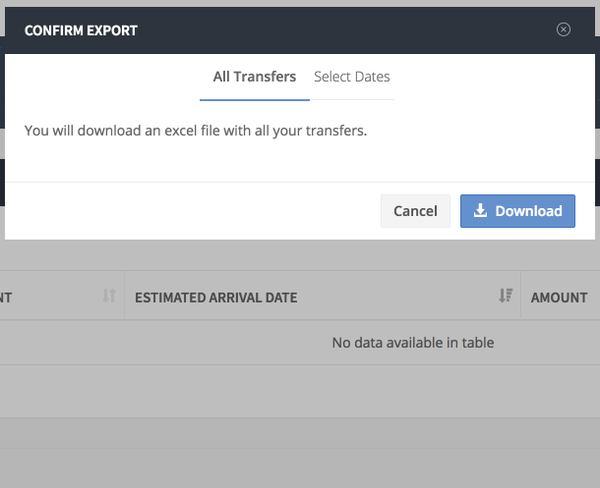
Overwhelmed with all that old data you on your your payouts + payments export? We’ve added the ability to limit transaction data to specific dates so that you only see the information you need, when you need it.
Visit your Transfers tab to begin!
Automatically Email Data Reports to Recipients
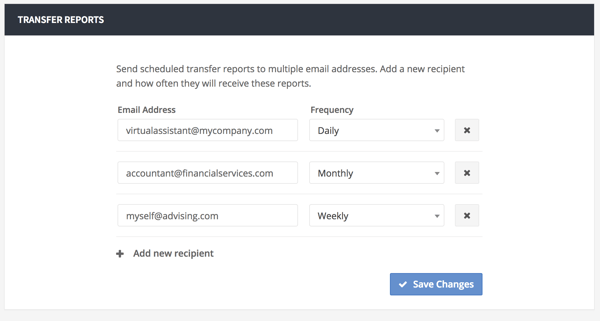
Seeking even better ways to automate your billing process? Let us help! Instead of manually downloading your transaction data, set up your bookkeeper, virtual assistant, operations admin, and/or yourself to receive daily, weekly, or monthly transaction reports automatically via email.
Use this guide to start managing your reports like a bo$$
Refund a Partial Payment
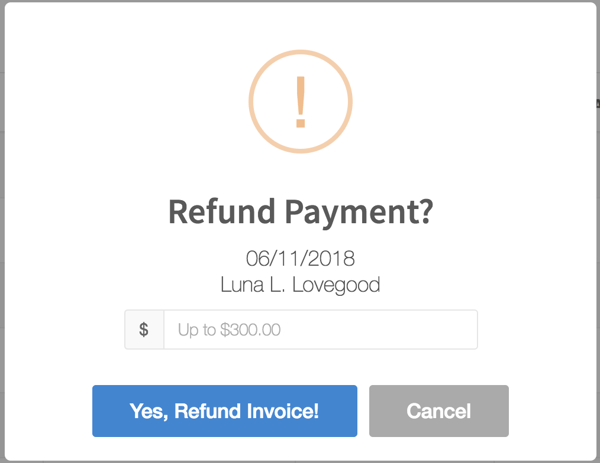
By popular request, you can now choose to refund your client for part of their payment rather than the total amount! Simply find the paid invoice, then choose the exact amount you'd like refunded.
Read up on partial refunds
Contact Advisor Button on Client Accounts
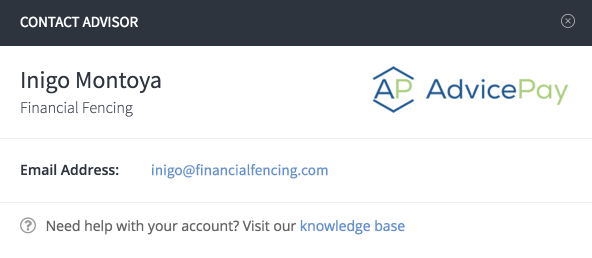
If a client has questions about their invoice on AdvicePay, we know it's important that they're able to reach you quickly and easily!
To help make communicating a breeze, we've added a Contact Advisor button on all client dashboards. When clicked it displays your name, firm name, and email address.
Enterprise: Set a Maximum Invoice Amount
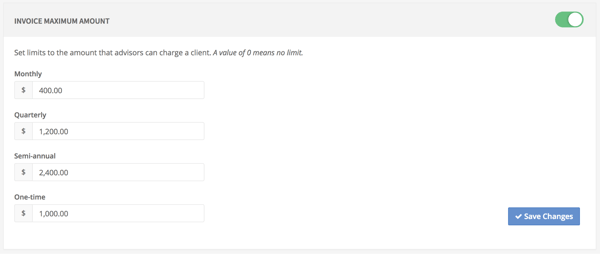
With the invoice maximum setting, Firm Managers can set maximum invoice limits for their firm -- allowing full-access advisors the ability to manage their own billing while following the firm's guidelines. You’ll find this feature under Invoice Settings!
Enterprise: Approval of Invoices by Firm Manager
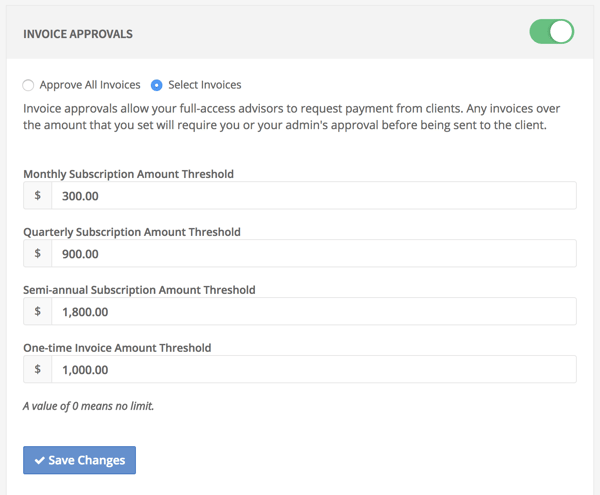
Invoice approvals allow full access advisors to request payments from clients under the Firm Manager’s review. Any invoices meeting the criteria set will require the Firm Manager’s or an Admin's approval before being sent to the client.
To set up approvals and learn more about how the process works, check out the complete tutorial on our help desk!
Updated Password Criteria
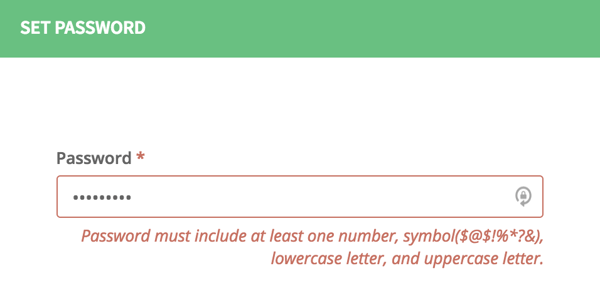
As part of work around enhancing password security, it is now required to have 8 characters containing a lowercase letter, uppercase letter, number, and symbol in every password used on AdvicePay. All new passwords and any password updates/changes will be required to meet the new criteria.
What else do we do to keep accounts secure?
Are there features you’d like to see on AdvicePay? We'd love to hear about them! Drop us an email anytime at support@advicepay.com.
No Comments Yet
Let us know what you think