June Release Notes Summary:
What We’re Most Excited About:
- All New Business Dashboard
- Invite Clients & Request Payments in One Step
- Client & Advisor IDs
Additional Features & Bug Fixes:
- Invoices Display as Past Due
- Easily Update Admin Permissions
- Initial API Build
- Removed an unnecessary comma (it’s the little things!)
- Added a Disabled Refund Button
- Status on Paused Subscriptions
- Business Dashboard Data Fixes
- Fee Calculation Updates
- Re-Enabled Submit Button Fix
- Sorting of Data Tables Fix
What to Look Forward to:
- Export Data Reports with a Date Range
- Automatically Email Data Reports to Recipients
- Refund a Partial Payment
- Set a Maximum Invoice Amount on Enterprise Accounts
- Enterprise Approval of Invoices
- Business Dashboard for Enterprise Firm Manager
- TD Ameritrade Single Sign On
- Orion
All New Business Dashboard
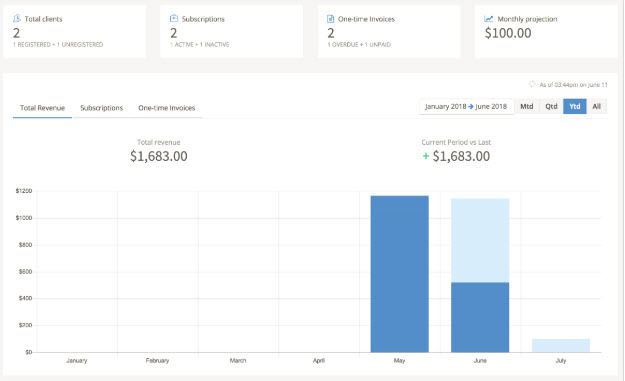
The Dashboard is your new landing page when accessing AdvicePay and gives you at-a-glance view of all of your business analytics on AdvicePay. We've also included projections, so you know what to expect for the rest of the month or next month! In the graph section you can toggle between different date ranges to see larger trends, as well as select alternative views (total revenue vs. subscriptions vs. one-time invoices) in order to drill down on select data.
The Dashboard also includes some quick updates on the status of your clients, subscriptions, and invoices!
Get the Full Dashboard Overview!
Invite Clients & Request Payments in One Step
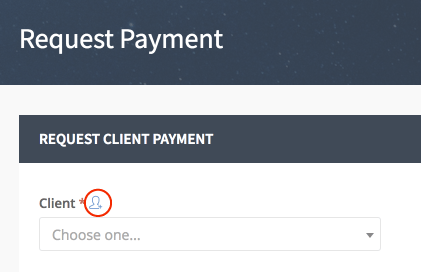
To add a new client and request payment together in less than 1 minute, we've got you covered! Instead of navigating through different screens to get a new client set up and their invoice issued, head straight to Get Paid > Request Payment. Invite your client by clicking the icon above the client drop down menu, then finish up by filling out their invoice information! (That was fast, right?)
Learn More About Getting Clients Started on AdvicePay
Unique Client IDs
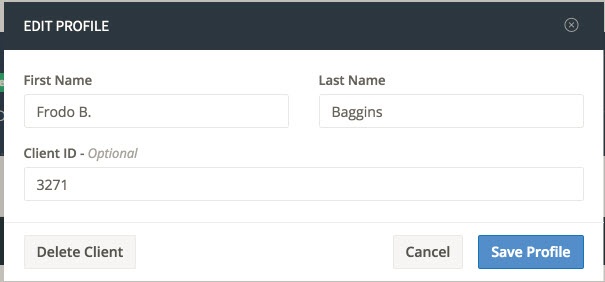
Are you seeking an easier way to manage clients across all your various systems? Or do you need to differentiate between clients with the same name? Help your firm stay organized by assigning clients a unique ID!
This internal number and/or letter combination will display on the View Client screen, and on your transaction data export.
Read More About Client IDs
Unique Advisor IDs
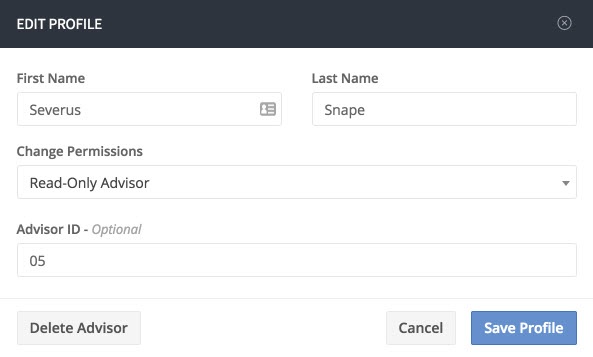
Similar to assigning IDs to clients, Enterprise accounts can assign custom IDs to advisors. The ID is visible on reports and on the advisor profile page.
Learn More!
Invoices Display as Past Due
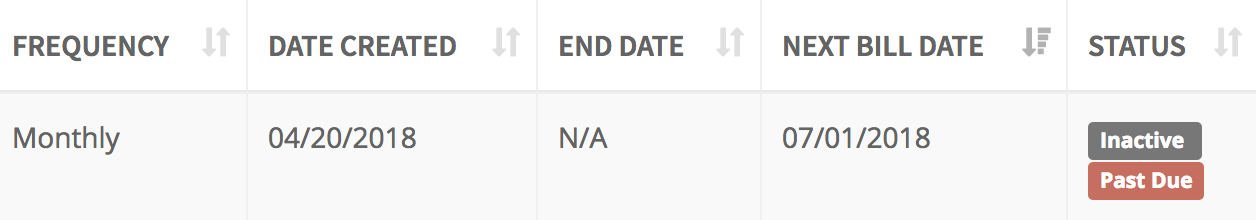
Previously when a subscription invoice passed its first due date without being authorized by the client, it wasn’t always easy for advisors to figure this out by the information we displayed. To make it clearer, we added a ‘past due’ status to all unpaid, overdue invoices.
Change Admin and Billing User Permissions
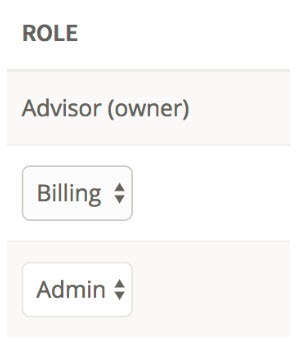
We’ve streamlined your user management! Instead of deleting and re-adding an Admin or Billing user simply to switch their access level, now you can change a user's access type by clicking the Admin/Billing drop down menu, selecting a different role, and confirming the change.
How to Add Users to Your Account
Are there features you’d like to see on AdvicePay? We'd love to hear about them! Drop us an email anytime at support@advicepay.com.
No Comments Yet
Let us know what you think