The rain and snow may have finally slowed down here at the AdvicePay office, but our team has been busy, busy, busy! We released a TON of new features, made changes to our plans and pricing, and even announced that eSignature is now FREE for professional and enterprise accounts.
Read on to learn more about the changes we made to AdvicePay this past month and how they may affect you. This might be our most exciting release notes blog yet!
What we’re most excited about
Multiple Advisors on Professional
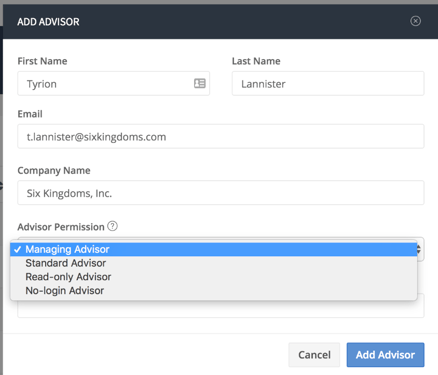
If you’re a firm who has two or more advisors billing clients, yet you don’t need all those specialized invoicing controls on Enterprise, we’re on a quest to give you more options! As a result, this month we gave Professional plan users the ability to add multiple advisors.
You can set them up with a variety of different permissions, from managing (most access) to no-login (no access) when needed. Plus, transaction reports will clearly show which client payment is associated with which advisor for easy bookkeeping!
Add an advisor to your account
New AdvicePay Plan Pricing
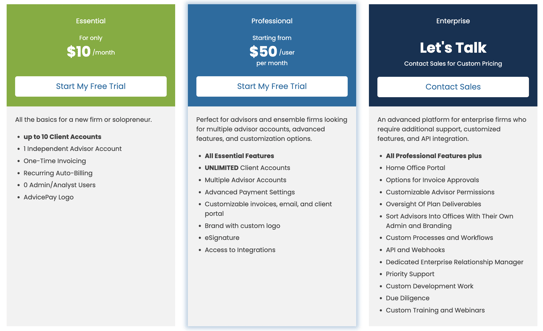
In addition to supporting more advisors on Professional at the standard $50/advisor/month, Enterprise pricing is fully customized to your needs. To top it all off, eSignature is now entirely F-R-E-E for everyone.
We’re very excited about our Enterprise option, which provides large firms with a host of extra features -- including due diligence, a dedicated Relationship Manager, priority support, custom training and webinars, access to our API and webhooks, plus so much more.
Manage your AdvicePay plan, enable eSignature, or contact Sales
Firm + Account Settings Moving Day
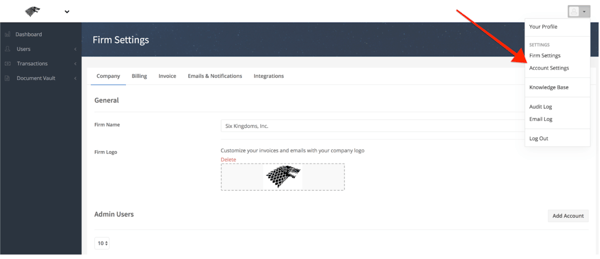
Thanks to our smart Product and Development team members, managing all the settings on AdvicePay just got a whole lot friendlier! Every firm-wide or account-specific setting is now nestled in one spot, and accessible by a simple click of the main drop down menu at the top of the screen. (Previously, settings were located throughout the app...which made finding things a bit of an adventure.)
Here are our most popular tutorials on how to find, establish, or change your settings:
- Update your Firm Name
- Upload a Logo
- Add an Admin or Analyst User
- Manage your Transfer or Billing Bank Account
- Customize your Invoices
- Adjust Emails & Notifications
Quick Tip: Firm Settings control items across the entire firm, while settings that only apply to you and what you/your clients experience in AdvicePay live within Account Settings!
Other Features & Bug Fixes
- Firm wide BCC - so someone can track all the things
- New advisors index page for Enterprises
- HubSpot integration to track user/subscription status automatically
- Statement descriptor change to ADVICEPAY.COM - to reduce credit card disputes
- Improved error message for wrong password/email combination at login
- If session times out, we notify user and redirect to login screen - previously, they were just seeing a generic error message
- Billing range moved by one day - i.e. April 1st - May 1st becomes April 1st - April 30th
- End Date now becomes Last Bill Date
- Admin users can now manage logos
- Production cert for an Enterprise firm’s SSO
- Adds Google GTM to level up marketing
- Making one time payment no longer changes payment source for subscriptions
- FAN coupon added
- Update AdvicePay physical address in emails - because we have the coolest new office in Bozeman!
- Email notification for Enterprise accounts signing up
- Allow Voided contract to be downloaded if it has external ID
- Manage custom Enterprise billing through super admin
- Downgrade is now an automatic feature
- Redirect clients to unpaid invoice if it exists on login
- Upgrade from go 1.10 -> 1.12 + AP deps
- Upgrade Stripe Go library to use latest API
- Flow for API created user to accept our terms
- Move clients index to vue - edit profile action is now available from /clients
- Display call to action when Essential user tries to add an 11th client
- Cleanup fields on users table that are no longer used
- Move webbooks management out of handler - now we can have beautiful tests for crucial code
- Move IP fetch to go routine - making use of advanced Golang code features so login is never slow
- Refactor process payment
- Errors moved into procedures
- New validation - standardizes the way that validation occurs and protects users from typing “Give me your money” in the amount field, etc.
- Webhook tests
- Legacy validator code removed
- Remove legacy handle error
- Paginate Stripe data on Billing tab - performance optimization
- Conditional handling of HelloSign latency issues
- Migrate private procedures functions to methods
- User verification flow simplified + user login cleaned up
- Delete action not shown for Account Owner from advisors index
- All ID verification moved to middleware
- Upgrade vue library to latest version
- Move all legacy vue apps to webpack
- Improved Appcues data
What to Look Forward To:
- Signing order for eSignatures
- Fee calculator
- Add additional details to invoices
- Advisor + Client export
- Bulk Client + Advisor upload
We'd Love to Hear from You!
Are there features you’d like to see on AdvicePay? We'd love to hear about them! Visit our idea submission page on our website anytime to share your thoughts with our team!
Made with love in Montana

Share this
You May Also Like
These Related Stories

December 2020 Release Notes

February Release Notes



No Comments Yet
Let us know what you think