This month, we have been heads down adding polish to our platform and preparing for a few exciting releases in November. Take a look at what's new in AdvicePay, and get a sneak peek at what is just around the corner.
What we’re most excited about:
Fee Escalation
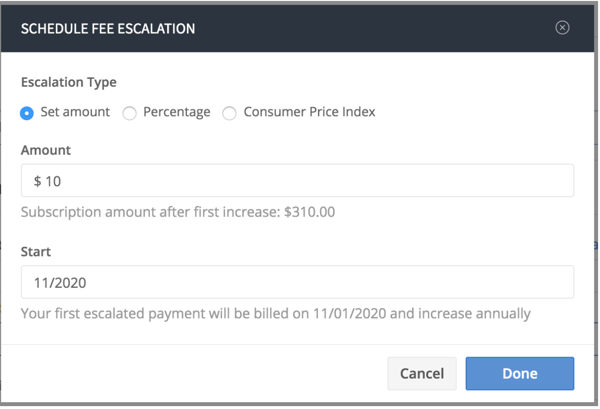
Effortlessly increase your client's subscription fee each year by adding an automatic fee escalation! A scheduled escalation can be added to new subscriptions as well as ongoing subscriptions, and will increase the client's payment amount annually as long as the subscription remains active.
Here's how to begin taking advantage of this feature or read our interview on successfully implementing fee increases.
Two-Factor Authentication
We now offer an optional security setting that, if enabled, will prompt you to enter a code sent to your mobile phone each time you log in to your account. This code will help to ensure your information remains safe and secure!
All users (including clients) can enable the code by visiting Your Profile > Two-Step Authentication and clicking Enable:
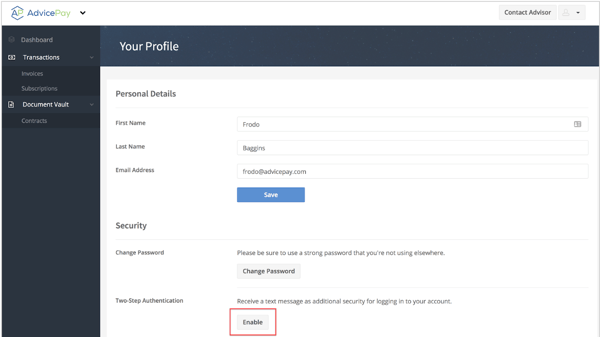
Read our help desk article for more guidance!
Ability to set Paid Date for (or Delete) Marked as Paid Invoices
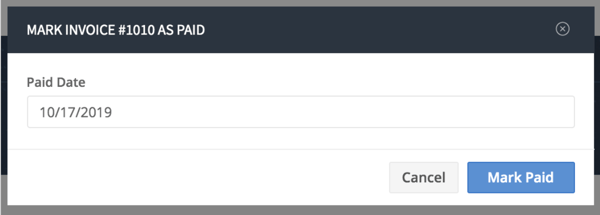
Some clients still prefer to pay by check, so we made a few happy enhancements to the “marking as paid” feature to make it more functional!
Now not only can you set a specific Paid Date for a one-time invoice (and yes, you can even back date this, too!), you can also delete the invoice entirely if you made a mistake or were just testing the system.
Get up to speed with our full tutorial
Other Features & Bug Fixes
- Schwab single-sign-on (SSO) integration
- Added ability for all users to sign contracts without logging in
- Split rep codes for Enterprise accounts
- Editing/backfilling rep codes
- Enterprise firm settings toggle for fee escalation
- Launched app status page!
- Updated approval page on Enterprise (first piece of Compliance epic)
- Visual tweaks to app/PDF invoice (remove quantity)
- Advisor export performance tuning - was taking up to 7 seconds, now takes milliseconds!
- Refined text box label when editing e-sign templates
- Improved login security (force password reset after failed attempts)
- Fresh screens for login, account confirmation, password reset, and two-factor auth!
- Tweak account closing capabilities via SuperAdmin
- Viewing Firm settings from SuperAdmin panel
- Suspend account capability added to SuperAdmin
- Dev dashboard
- Invoice download API endpoint
- Updated Connect accounts going forward (major part of Stripe updates)
- Automation for Oauth integrator kick-off
- Adjust transaction report columns
- Block contract signing when attached invoice is pending approval
- Fix for pausing subscription date
- Fix for undercharging CC transaction fees
- Fix for email log permissions
- Fix for extra upcoming debit notification email
- Fix for invoice email when last signer on a contract
- Fix for incorrect bill date display
- Fix for invoice import parsing bug
What to Look Forward to:
- Redtail integration
- More advanced approvals/compliance work on Enterprise
- Business dashboard overhaul!
Before you go:
New to AdvicePay? Let us give you a tour of the unique features of the platform and answer any questions you might have about how AdvicePay can work for you.

Made with love in Montana

No Comments Yet
Let us know what you think