Epic Email Enhancements in AdvicePay
More customization, more controls
At AdvicePay, we're all about making you more efficient with streamlined, compliant workflows, but it is also our goal to help foster great relationships between you and your clients. That's why we've invested significant development time over the past few months to upgrade our AdvicePay email functionality.
You Asked, We Listened
Many of the upgrades now available were created in direct response to ideas and requests from our users. Thank you! We're always eager to chat about anything that can make AdvicePay even better.
Here's What's New
- A new, sleeker look + the ability to add your firm's logo.
- Advisor is now the Reply-To contact for most emails to clients (except for things like Reset Password requests) so they can get in touch with questions about their payment faster!
- Ability to turn on/off select client + advisor email notifications.
- Custom Unpaid Invoice Reminder interval settings.
- Ability to add BCC recipients for client email notifications, as well as additional recipients for advisor’s direct notifications.
- Ability to add custom messages to client emails.
- Email Log + ability to export a log report.
New Look + Add your logo
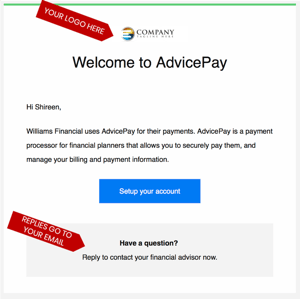 AdvicePay's emails now have a sleeker, more modern look -- with some added options as well.
AdvicePay's emails now have a sleeker, more modern look -- with some added options as well.
Professional and Enterprise subscribers now can customize their emails with their firm's logo, assuring clients that they are receiving emails from the right source.
If clients have a question, all they need to do is click 'Reply' and the email will go directly to their advisor -- saving time and reducing confusion in getting questions resolved.
Ability to turn on/off select Advisor + client email notifications
By default clients receive a reminder email on unpaid invoices both before and after the due date. Now you can turn off one or both of the reminders under your Emails & Notifications settings! Here are the full instructions.
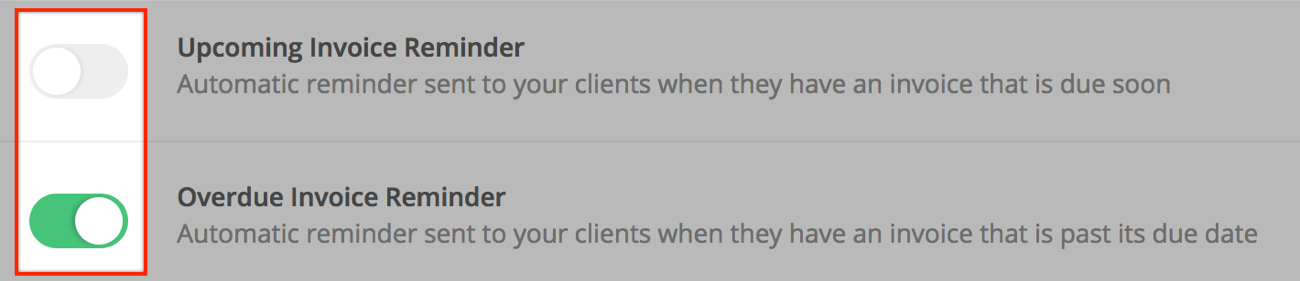
You can also turn on/off direct notifications to you when a client’s payment fails, when an invoices becomes overdue, or an invoice is paid. Read the full Help Center article.
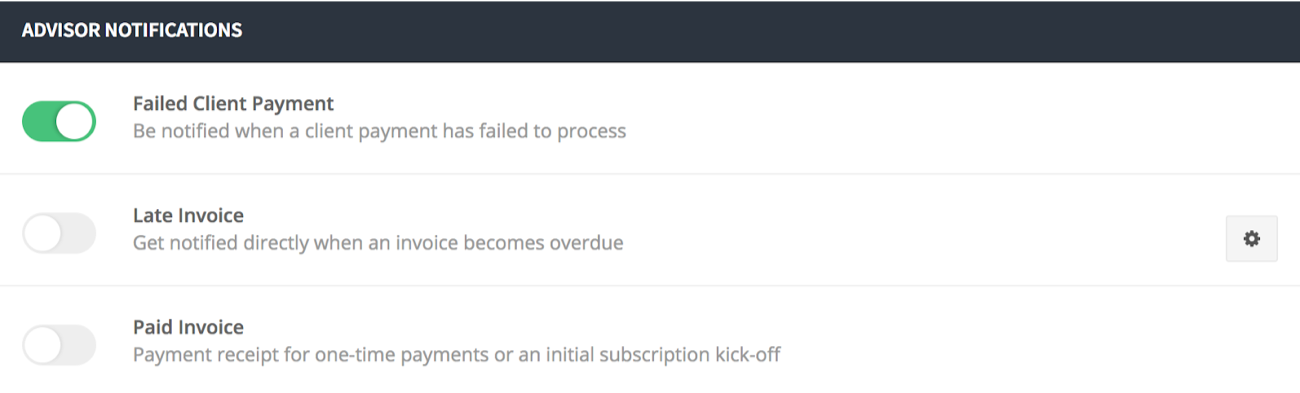
Custom Unpaid Invoice Reminder interval settings
Control when your clients receive their upcoming or overdue invoice reminders. The Upcoming Invoice Reminder can be sent out 1 day, 3 days, or 7 days before the invoice due date. (Default is 3 days.) The Overdue Invoice Reminder can be sent out 1 day or 3 days after the invoice due date. (Default is 1 day.)
Note: We don't like unnecessary inbox clutter either! To help with this, a reminder email will not be sent for an invoice IF it is requested within the reminder's interval setting. So, if you create an invoice within 3 days of its due date and your overdue invoice email interval is set to 3 days after the due date, that overdue reminder will not go out to the client. Read more about this feature.
Ability to add additional BCC recipients for client email notifications, as well as additional recipients for advisor’s direct notifications
By default the account owner's email address is blind carbon copied (BCC'd) on active client email notifications. Now you can add additional recipients such as an assistant or admin user, as well as remove yourself if you wish! Follow these steps to make changes.

You can also include other recipients on email notifications you receive directly. Here's how that works.

Ability to add custom messages to Client Emails
Want to add your own messages or instructions to your client emails? Say it your way by adding your own text in the settings window for any email type that has a ‘gear’ icon next it.
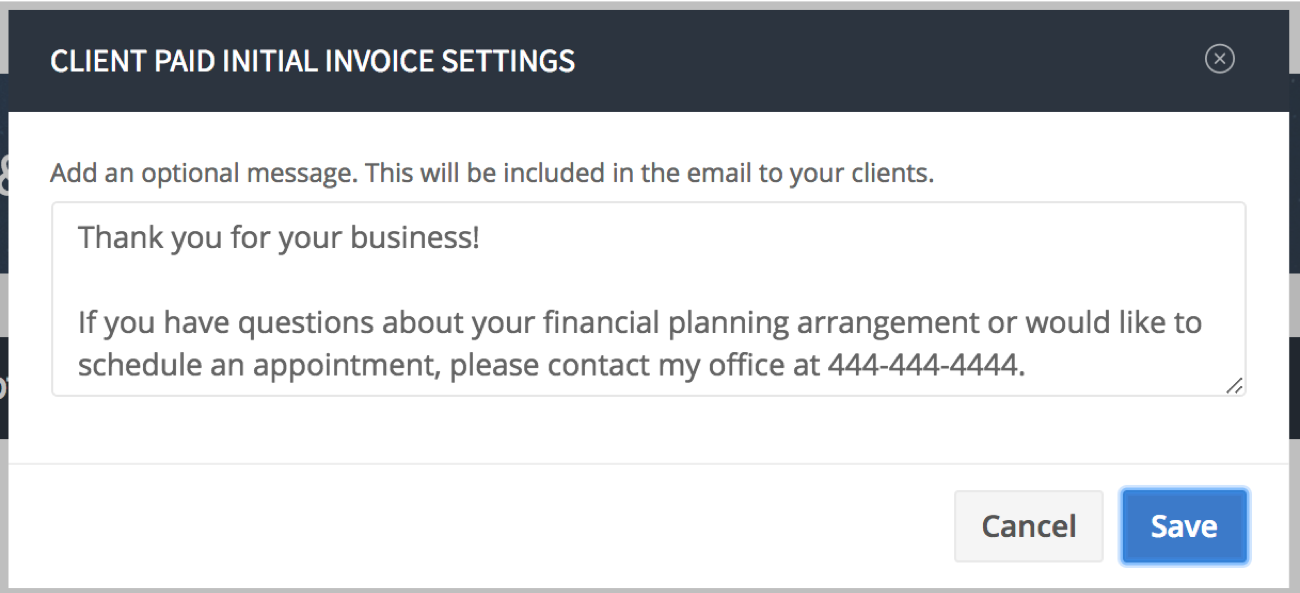
You also have the opportunity to include a personal message to the client when you request a payment, send a document for eSignature, or issue them a refund! Get more details in the Help Center.
Email Log (+ ability to export)
With the email log, both you and your admin user(s) can see a real-time, chronological log of relevant system emails sent to you, your clients, and users on your account. Not only is the log searchable by the email’s subject line and body content, it can also be exported into a spreadsheet for easy record-keeping! Here's the full Help Desk article.
WE ♥ HEARING FROM ADVICEPAY USERS!
Do you have a question or idea to share? Feel free to let us know! Just email us at info@advicepay.com.
Share this
You May Also Like
These Related Stories

How to Get the Most Out of AdvicePay’s New Accounting Software Integration

February Release Notes



No Comments Yet
Let us know what you think