Are you seeking an easier way to manage clients across all your various systems? Or do you need to differentiate between clients with the same name? Help your firm stay organized by adding unique client profile properties! With our new Client Attributes functionality (available for Professional and Enterprise users), you can customize your client’s profile like never before!
Get all the details from Mary Moore, Product Manager, below.
Tips and Best Practices to Help You Get Started With Client Attributes
Store Additional Client Information
Until now, your clients’ names and email addresses were the only pieces of information collected upon client creation. You can now add any additional information you need right inside AdvicePay. Additional information to add as text attributes could include:
- Spouse/Partner Name
- Phone Number
- Preferred Contact Method
- Assistant’s Name
Include Their Client Status
Do you have platinum, gold, silver, and bronze clients? What about A Clients, B Clients, and C Clients? Do you want to break down your clients based on their geographic location? Use the dropdown attribute to quickly add this information to your clients’ AdvicePay profile.
Identifying Client Services
Using tags, you can include which services you're providing for each client. Since tags allow you to add and choose from multiple options, you can select as many as needed! These may include:
- 401(k)/403(b) Management
- Investment Management
- Retirement Planning
- Education Planning
You can also further break down your services with drop-downs. For example:
- One-time financial planning
- Hourly financial planning
- Quarterly financial planning
- Monthly financial planning
Permissions & Requiring Information
All fields can be made required or optional. If you’d like to ensure information is being collected, simply toggle the required field. This will help keep your properties standard across your account, making it easy for multi-advisors/admins to determine what they are supposed to enter for a client.
You can also choose to disable the ability for others to edit the IDs that you’ve added. If your home office is responsible for entering specific information, you can set the ID so that advisors or admins don't have the ability to change it.
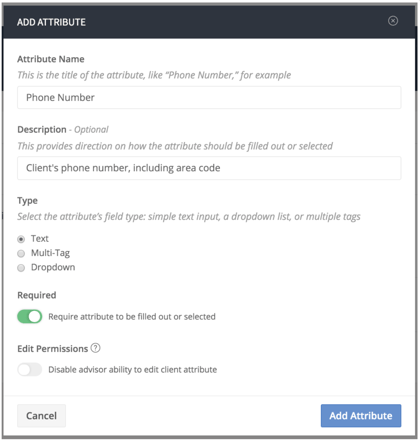
Using Client IDs and Tags already?
Add additional clarity by renaming the Client ID field to more closely align with the information you’re capturing. You can also include descriptions to add more clarifying information as well.
❗️If you’re currently utilizing our API, changing the Client ID name will not have an impact.
If you’re interested in utilizing Client Attributes, Account Owners and Admins can add these by going to Firm Settings > Client. Be sure to check out our Client Attributes (IDs, tags, and more!) Help Desk Article for more information on setting these up.
As always, if you have any questions or feedback, please feel free to reach out to our team of Happiness Heroes at support@advicepay.com.
No Comments Yet
Let us know what you think